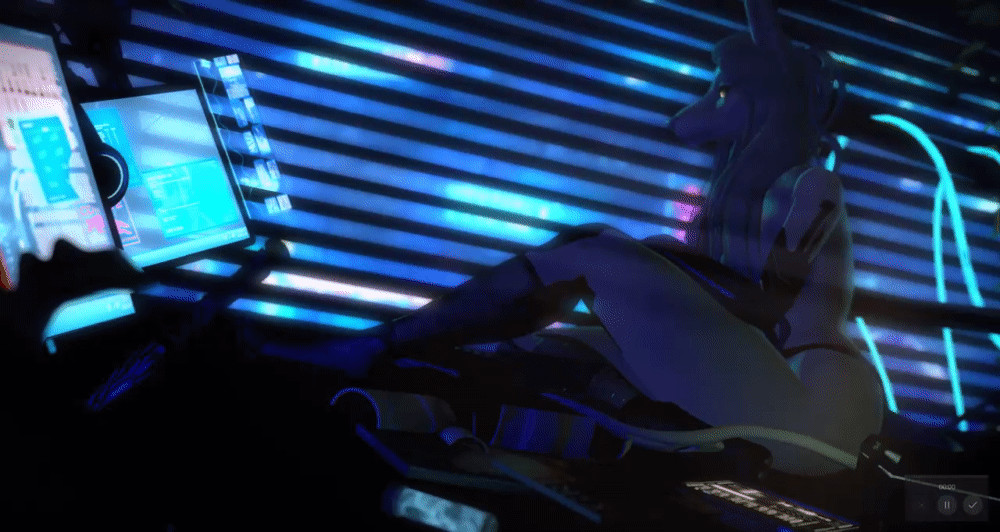In the light of recent events on my Discord I feel like it is important to reiterate and clear up what I stand for, what I do and what I don't
It came to my attention that I'm once again being attacked and framed by people with malicious intent for what is solely and exclusively my opinion and nothing but my personal opinion.
An opinion which anyone is free to have, regardless of whether others agree with it or not, so is the nature of opinions, they differ.
Attacking, harassing, insulting and witch hunting because someone does not agree with your opinion or view on a specific topic is unacceptable although sometimes unavoidable, we are human after all, we get emotional and we make mistakes, this does not exclude me, I certainly made mistakes too.
One of these mistakes, that I keep repeating is talking about a specific part of a group of people but not making it clear enough that what was said is solely and exclusively meant for that specific group of people, making it look like I'm generalizing when I'm not.
This hasn't been the first time and will certainly not be the last time this happens, over the years I have tried remedying this by describing the group of people as good as possible and attempting to make it clear when I am talking about a specific type of person or a whole community.
Obviously this hasn't worked out or at least not enough, innocent people still feel insulted at times and I'd like to apologize for those cases in which I have seemingly lashed out at people that were not my target.
Another one that started this whole situation is my lack of knowledge of the English language, due to my own language (German) sporting only a single word for both "gender" and "sex", both of which are terms referring to different things in English, there has never been a differentiation between these two for me, it was never necessary because it never played any role in how I approach and treat a person.
So when I referred to "gender", what I actually meant was "sex" or the biological "gender" you were born as. This caused confusion and started this drama, again this was not my intent and I'm sorry if it insulted innocent people.
Despite making these mistakes and repeating some of them to various degrees I can assure you that I hold very deer to my standards and how I treat people, regardless of my opinions or world views.
Anyone who comes to me asking me for help, be it a friend, random person, even someone who does not like me, will get the same treatment, everyone will be helped to the best of my ability.
Anyone who does not believe this can see an ever increasing amount of proof every day on my Discord, in the SL Forums and here on my blog. Obviously you can't see what great lengths I go inworld when someone IM's me privately but I can promise that anyone has gotten as much help as I could provide.
Some issues required making updates, some were fixable right away. Some issues however remain still unfixed and are either being worked on or are simply out of my ability to fix. Despite my best attempts i simply cannot help everyone.
The same goes for chatting with me, talking to me is like talking to a mirror. I treat everyone equally. This does not mean that I'm not free of being a human, I get emotional at times, angry or even feel insulted, just like you do.
But again I can assure you that regardless of how our conversations go, no matter how lengthy, controversial or argumentative they get, I do not think of you as a lesser person or treat you different unless you do so first.
This is something that is not immediately apparent and also requires having a lot of patience with me, I'm well aware of that but all I ask you is to have the same patience as I have with everyone else. I'm willing to ask people and let them state or clarify their side and I'm always open to hear new views, regardless of whether I can agree to them or not.
You can see proof of me being open for discussion of any kind on the Discord, I do not censor people's opinion and I do not shoot them down or stop said conversation unless it goes completely out of whack and turns into a insult fest for everyone.
I sound like a broken record repeating this but to put all above once again into one condensed sentence. I can assure you that regardless of my opinions, my world views, experiences, often even past interactions, your opinions, your religion, your ethnicity, your gender and sex, your backstory or anything of that kind I treat you the same until you give me a reason to treat you differently, this almost always means you will have to do the first step, you decide how I will treat you as a person.