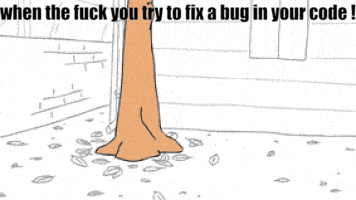This was a super annoying and painful update to do.
I knew i was going to have to touch the Appearance window at some point and i knew why i didn't want to the past years. It's a horrible mess, it's a clusterfuck of shit and its archaic code makes no sense to me whatsoever. I wasted a good 95% of the time trying to get a single thing to work and that just because i'm taking consistency really serious.
Those who are on my Discord chat probably have noticed my semi-mental-breakdown on the topic of reworking the Appearance window and its disgustingly shit design, what's worse... i had to abort doing what i was trying to do and settle for the lesser evil one that i'm not willing to keep permanently. Again those who followed the Discord chat know what i'm talking about and what i've done.

To TL:DR what was said appearance is a clusterfuck and its horrible giving it a consistent look with the rest of the UI is basically nearly impossible and the biggest offender of them all is this unacceptable double-button-row at the bottom.
Ignore the fact it is not going all the way to the right and concentrate on the pure SHIT-ness that is the usage of a bottom button row TWICE right above each other. I've redesigned all other panels to NOT do this. The bottom of a section is supposed to be filled with a bottom button row, this goes for the main panel as well but there should never ever be two of them right above each other. My problem is that i cannot fix this everything i do either makes the UI un-intuitive or simply is a strange workflow, one idea was putting the "Editing/Add More" section at the top but that's just weird, why would you put a "add more" section at the top of a "Editing" panel where you come in to edit the currently worn outfit by changing or editing the already existing clothes/bodyparts... adding more is editing too but its more an "additional" feature than the main one so it's obviously not an option at all. The other idea was putting the controls in the very bottom which again wouldn't work, not only because the second row of options only appears when the add more section is opened but also because these controls are not "main controls" for the entire panel which would play into inconsistency.
Another one is keeping as it is (for now) and just fill the entire bottom row. That's what i settled for... for now. It's a mess and i hate working in Appearance because of this, it forces unconventional solutions that don't need to be used anywhere else, increasing inconsistency and spitting on my carefully constructed everything. I hope you burn in hell Appearance window.
This is not even starting on the topic of the actual contents, the clothing/bodypart entries, i wanted to make the appearing buttons consistent and nice but no, the code doesn't let me, everything in its code is old, doesn't make any sense is just utterly and stupidly wasting space, besides nothing working as i want it to. 3 days later and i've gotten 0 progress so i trashed it and kept it as it is and did as much as i could without touching the code. It's better now but i'm still extremely unhappy with it. Needless to say that one day i'll have to look at it again and go with the sledgehammer approach.
And if you think that's just a whole lot of noise for nothing, you haven't seen (or heard) my autistic screeching when i saw this:
This made my heart drop down right out of my ass. ONE PIXEL INCONSISTENCIES. The bane of my existence.
But Niran it's just a single pixel, no one even notices. I DO. It drives me nuts. I put so much fucking effort into doing this PERFECT. Two pixel from top, right and bottom with scrollbars (yes i know about the scrollbars in accordions, they don't... i can't fix it), one pixel space between buttons, one pixel space between bottom and buttons, one pixel space between checkboxes and so on... you get the idea. This is stuff i look for a lot and this is what takes up most of the time when i design the UI, besides thinking of a good layout and making everything work.
If you truly think i put way too little time into my UI, if you think my UI is overly complex, bad or un-intuitive you truly have no idea how much time i invest in making this UI the way it is, how many different options i go through, how many layouts i consider how many cases i have to work with to get the UI where it is, i don't just go in, toss all the buttons on the wall and call it a day because they stick. There's a huge difference between a good, intuitive, thought-out UI and a simple, barely functional "it-just-works" UI.
People often compare my UI to Firestorm and immediately say that Firestorm's UI is so much better and intuitive and not at all complex without realizing you are tossing the worst insult someone could possibly come up with around as if it was nothing.
I'm sure when i say that i can take ANY panel, any window of Firestorm that also exists in my Viewer and compare them both and i'll find you a million things you didn't even knew where there...and bad. Want an example of the oh-so-godly, flawless UI design of Firestorm?
1. What is with the "Nothing selected" tag, the one that shows some impact and selection info, why is it centered? It will clip into the tabs below unless it is centered vertically which then poses the question WHY?
2. Why is "Physics Shape Type" so awfully misplaced, why is it not on the same height as the "Flexible Path" checkbox?
3. Why is the "Physics Material" dropdown below it a different length for no reason?
4. Why is the Bounciness so awkwardly spaced from the rest?
5. Why are the light and light texture pickers different sizes? Why are they so small? Why do they waste so much space?
6. Why are the first three bottom spinners spaced differently than those above? Only one pixel rather than 2 like above?
7. Why are the second three bottom spinners on the right awkwardly offset from the left ones? And why are they longer than all the others?
8. Why is there so much space wasted at the bottom?
9. Why are the spaces between those buttons above the nothing selected info line different, the dropdown has more space in between than the rest? Why are the next/prev buttons so close to each other? They could be spaced out a bit more so the dropdown could be spaced less and extend all the way to fit perfectly to the end of the line below just like the next/prev buttons do on the left.
10. Why is the Edit Linked checkbox not on the right where the other checkboxes are?
This is just one tab out of a single window, one that many of you use every day. It's just one example of many thousands i could make.
Is this truly a better UI? Do you think that's more "thought" put into the UI? This is nothing! That's just the tools window, i haven't even started on the main UI... the preferences window, anything. You come here and tell me my UI is shit, looks like crap and is un-intuitive and complex and in the same breath you continue with "Firestorm did it better" when all they did was nothing but squeezing it in there somewhere. Their UI is an insult to my eyes (and i've told them several times that they could spend some quality time on improving it) but that's not what pisses me off, it's people who have the balls to tell me that i do a shit job at making UI's because they are used to a vastly inferior UI that has neither gotten the love and care it deserves nor has it had someone sitting there for hours on end trying to get it perfect, not just working or just right but perfect. Their UI makes me vomit and it pains me to see that they managed to downgrade an already only marginally decent UI that is basically the aftermath of a nuclear fallout seeing how much everything is wasting space with empty (probably blown up) space.
You think i'm crazy? Yes, i'm crazy wasting so much time and effort on trying to deliver a consistent looking, decent UI that doesn't horribly break apart if you look funny at it. It's funny how some people seemingly don't see how much time is spent on just thinking about the UI and trying different approaches, all of which get thrown out because they look shit, they feel shit, they are broken or they are un-intuitive. When something is un-intuitive report it and give some feedback for a better workflow. Some things simply can't be done without changing a whole lot. Sometimes things as small as changing the arrangement of a few buttons in an appearance window will involve rewriting everything from the ground up if you want it done right and not just working.
Sometimes things don't work, don't think i haven't tried. Single-click selection in the poser avatar list didn't work for some reason, now it does. Sometimes things don't work out as planned and i have to do what is called "damage control" aka salvaging what can be salvaged from the wrecks of a burning pile of scrap.
I hope this gave you an idea with what kind of shit i'm dealing with in the UI and gave you a glimpse of the inner workings when i work on the UI and what i have to do to do what i want to do. UI design isn't easy.