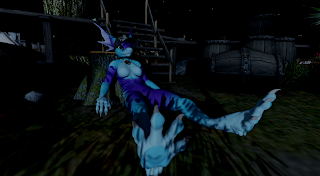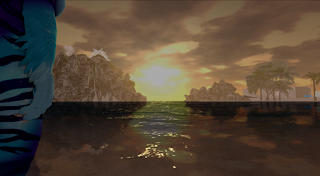Back on track with some cool new stuff.
Btw i fixed that nasty random startup crash caused by the WatchdogEnabled debug! You should be safely able to clear your settings again if necessary.
User Interface:
The IM control panels have been revamped internally and their layout were also fixed for the darkness skin so the slide button wont slide half out of the window, its glowing will also not be cut anymore.
I've removed the ability to switch skins AND i've removed all skins and textures for now, that means the Viewer got about 12mb smaller again, a bit more and we can finally upload that package to VirusTotal for all those security freaks out there!
Double clicking an object or clothing part will now add it instead of replacing (just wearing) it, that means wohoo now stop annoying me with that feature request. *still right click adds stuff*
Chat:
The sculpt map and stitching type options in my build floater have been moved into the floater and were aligned with the rest, i also used that opportunity to start aligning the other widgets a bit and i will probably continue aligning everything else in future.
there are no words needed here:
write < then your desired command and close it with the mirrored < (i cannot do that here otherwise it will be tagged), dont forget to close your command when the tagged word or sentence is done, you can do that with </ then the same command again and then again the mirrored <.
what else can we do?
b and /b - Bold
i and /i - Italic
u and /u - Underlined
red and /red - Red
blue and /blue - Blue
green and /green - Green
icon and /icon - Icon or Texture called by filename or name defined in textures.xml
i will try to get Oz's attention and see if we can get that into official Viewer so everyone can use it, right now only the icon thingy can be used and seen by everyone except Viewer 1 but i want to get at least Bold, Italic and Underlined into all Viewers because it allows us to emote in the middle of a sentence, something alot people always wanted.
CHUI (Communications Hub User Interface):
No Comment. Ofcourse it was NOT implemented!

Camera:
You can now "copy" and "paste" the camera positions with CTRL + Shift + C / V, its usefull for landscape photography and if you have to manipulate the scene but cant reach something or make something load
Snapshots:
enjoy,
Niran
Changelog:
2.1.5
fixed WatchdogEnabled causing a crash sometimes on first startup
fixed the sculpt texture picker beeing out of the tools floater
fixed some minor alignment and layout bugs in group panel
disabled mesh upload menu entries
disabled resizing the people floaters width
tweaked IM controls layout and slide button layout a bit
changed and simplified code for switching the IM controls
changed double click inventory item behavior to add/remove instead of wear/remove
changed a german group land label and fix it getting cut off
moved the slide controls button in World Map to the legend panel
removed ability to switch skins
removed all skins
added ability to save and load camera positions (CTRL + Shift + C/V)
added some non noticable optimizations
added ability to write in bold, italic and with underlined text
added ability to write in red, green and blue
cleaned up code and XMLs