NOTE:
I recommend you to clear cache and reset your settings if you want to get all new default settings , otherwise you might miss something or overwrite something i´ve set
NOTE #2:
i knew somethings gonna happen , MAINT just updates and added the Visual Auto-Hide feature...(call it Sculpt Crash Protection) ...you will find everything in 1.30 already!
NOTE #2:
i knew somethings gonna happen , MAINT just updates and added the Visual Auto-Hide feature...(call it Sculpt Crash Protection) ...you will find everything in 1.30 already!
Phew this was a lot of work... i had to merge up 5 pages of changes each with 30 commits + MAINT/SH fixes another half page... this is actually the first time again i go into detail as promised so i will have to come up with all the stuff that has been changed since the last time i explained it aswell...
see 1.30 as a new major release (it feels like a complete overhaul to me @.@)
User Interface:
Ok , lets start with the Progressscreen which got some upgrades (no laz0r turrets yet sorry), first you might noticed in 1.27 already the progressbar has a % display , second all tips are now localizable and more are now way easier to add
that also goes for the login screen which is now localized weee!
The tools floater has still been more tweaked and some translations of it have been changed to match the new layout , theres also a way to turn it back to normal , but more on that later
Normal menu- and dropdown menu backgrounds have been changed a bit in their transparency to make them better readable especially in graphics panel where they overlap other widgets , right click menus have been changed in color and transparency to match those other menus
Bumpmap resolution dropdown has been fixed as it controlled the overall quality :O omg silly me , that caused a lot of problems...
The mesh upload floater has been redone completly as it was way too big and annoyed me a bit , see the pic for a comparison of the old (bottom) and new (top) one
Viewer tab in Preference has undergone some little changes and tweaks aswell and will in future be completely moved somwhere else or atlast will be redone completly , a few of those changes are the ability to hide the "land" and "home" buttons at the topbar which will reveal even more space now
ever seen such an empty Nav/Status/Favbar? (Viewer 1 NOT COUNTED)
The main menu or game menu as i called it will be redone completly in future aswell , for now it will be disabled because its in early WIP again but i can show you whats going on in my mind
Media rolloff min and max sliders have been fixed in soundpanel and no one ever noticed they were broken...
People floater has been completely redone from scratch it followed tools floater´s layout by just falling over (poor people panel and tools floater , i hope you havnt got injured) , it can now show both "Online" and "All" people at the same time, and i readded the find friends floater which makes finding people easier , instead of searching them via normal Second Life Search, i´ve also put a lot of work to make it PERFECT this time , meaning that it must be correct EVERY pixel , if you take a look at the panel closely and switch between the tabs you will notice the bottombar and the lists are all exactly the same long and on the exact same position , not like the old floater which was a total mess....horrible if you are having perfectionism attacks on some things... as everything new you will need some time to get used to it ....but for those that simply cannot...like with the tools floater......theres a way to get it back to the old style...(more lateeeeer)

And now the BOMB
You....will....be....able....to.....customize....every....color....and...transparency....of... EACH COMMON FLOATER :O dadadaaaaaam , seriously this is no joke! you can even change the color of some widgets (more will follow later on) , the widgets will update as soon as you change the colors , the floaters need a relog, but imagine what you could do! Rainbow Viewer....why was Rainbow Viewer called Rainbow Viewer if it wasnt rainbow colored? this is no joke seriously! try it out it works!

and will give you some new toys to play with =D it also adds to my customization fanatism, i like to be able to customize nearly everything =D i also like huuuuuuge character editors in games
Theres also now the ability to change the toolbar buttons to 3! new styles , the already known 2 ones -> small icons and text only , but i brought you also the S19 mode which will make those buttons look like back in Kirstens S19 which looks way cool and works way better than in any of my mods before or at the times of S19 , remember they are customizable so you can drag them around , reorder them and even add new or delete a few of them! S19 couldnt do that!

Shining:
Well shining is all my Viewer is about, but sadly there isnt much to talk about here atm , there were only a few maintainance fixes and some shining fixes , but most interessting should be a final VAO pink texture fix , aswell as a better texture compression feature and Runatai Lindens tries to get VRAM usage lower , and gratz he really did! try it , for all those who dont have video card with much VRAM try texture compression it can be found in advanced graphics in the texture tab
EDIT: i just added the recently pushed updates including Visual Auto Hide feature (Sculpt Crash Protection) , you will find it in advanced graphics in the performance tab below visual auto-muting controls
Translation:
This is probably the most boring part in all my changes as it is mainly aimed at german and sometimes also french people , i did invest a lot of time translating so many aspects of my interface that have been lost over time....because of all those changes....heres a list of what i translated into german recently
Sound Panel (Preferences)
Privacy Panel (Preferences)
Spellchecker Panel (Preferences)
Setup Panel (Preferences)
Advanced Panel (Preferences)
Login Panel
Loadingscreen
several dropdown and right click menus
all Preferences Tabs itself
and several other little changes including fixes for text truncation etc
SLKinect2:
Has been removed due to linux compiling issues , im not sure if it will ever come back , but i hope it will, if you really want to test it try out an older version with SLKinect2 support, we hope for the best so it might compile on Mac and Linux in future updates aswell
Viewer Feeling:
The overall feeling has been changed extremly in the past few updates , with new updates you may have noticed that the Viewer went more and more into a Shooter/Action RPG feeling , which is good , as it is completly new to SL, it makes SL feel ...direct , less lagier , it changes the perspective you in which you encounter and experience the world of SL and its content and thats something really cool , i mean you definetly noticed that stuff you already know feels completly different now , it might even look different than you´ve encountered it at first and thats something that makes SL really special , there are so many ways to experience SL and theres still so much more to explore! but to come back to the topic , the default Camera Angle has been changed from 1.04 to 1.11 also pressing Reset Camera wont reset your camera preset anymore , i never ever pressed ESC (reset cam) because it fucked up my camere preset , i always had to add the view button set my shoulder view preset again and then take the button out again...that was annoying , now it wont reset the preset anymore just your camera position behind your avatar ... the default camera preset has also been changed from Default View (behind you) to Shoulder View ... and i know not everyone will like that so you can easily change that to your likings again like a lot of default stuff i change, im trying to force as less as possible on you and i want to give you the option to set everything back to normal if you wish , but keep in mind , this viewer is made to be different NOT to be default meaning you might destroy the whole feeling with reverting changes back to normal. Oh and before i forget it you can now also turn your avatar backwards instead of moonwalking , you can find that option in preferences - advanced - movement , it should be on by default :) (more Action RPG feeling)
Theres one last thing here ...you can hold Shift while in mouselook to divide the sensitivity by 10 for very precise aiming (thanks to Marine Kelley´s RLV Viewer)...
RLVa:
Which brings me to the last big Topic... RLVa , i know for some of you its an really evil thing ...thats simply not right , RLVa is NOT bad , its actually a very good thing ...its just used for what you call "bad" things like BDSM... i´ve written a whole huge Loading screen tip just for RLVa
[#9] This Viewer supports RLVa, its a good way to live out your 'controlling' side , its often used for BDSM , locks , collars and other restraining actions , the reason why it was called Restrained Life but just because its mainly used for BDSM its not bad its API can also be used to create powerfull and really cool Roleplay games or HUD's , it can even be used to create automatic outfit wear and unwear scripts! so dont hesitiate to try it out! if you dont like it you can always disable it in preferences in its own panel there but you will need a relog.but yea RLVa has gotten some updates and fixes to get along with the new TPV policity and ensure future functionality
keep in mind , if you dont like it , DISABLE IT! since RLVa was implemented long ago i´ve had it continuesly ON without exception, nothing happened until now , NOTHING , because i dont act like a noob and click "YES ALLOW TO SCREW MY SECOND LIFE" , just think before clicking or accepting something and you will be able to have RLVa on all the time without any problems , btw RLVa is disabled by default just as notice
Screenshots:
yea yea blub its a cronic problem....
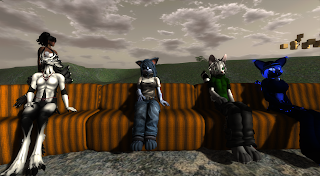

Changelist (1.30 only):
1.30
added find friends floater again (people panel)
added turn backwards options and translation
added compress texture feature options
added turn backwards while walking backwards feature
added ability to control color and transparency of each common floater
added ability to set toolbars to small icons and text only
fixed Media Rollof Max and Min not working correctly
reworked F1 Game menu
reworked People floater completly
tweaked german random tip #6
tweaked find friends floater
translated Sound Panel
translated Privacy Panel
made add() method chainable on Multiple<> params
Catznip: fixed : group notices received while online don't have a received timestamp
Catznip: fixed : persistent notifications in the syswell aren't sorted by date
Catznip: fixed : having the syswell floater open results in higher 'Find Widgets' time
EXP-1885 FIXED the crash when receiving multiple inventory offer notifications.
EXP-1884 FIX Errors in navigating text when editing Landmarks and picks once a vertical scrollbar is shown
EXP-1883 FIX Toolbar button tooltips display off screen for right hand tool bar, bottom tool bar, and tooltips on top bar items show off screen
EXP-1880 WIP Update Media affects framerate even when Media is disabled.
EXP-1879 FIXED Crash in People floater in mouselook mode.
EXP-1874 FIX Unexpected scrollbar in text notification
EXP-1858 FIX Received Items panel heading in incorrect position
EXP-1853 FIX Misspelled value in llbvhloader.cpp
EXP-1851 FIX Crash when trying to resize the bottom sections
EXP-1849 FIXED Privacy settings could be set to default when modifying other preferences before login.
EXP-1847 FIXED Fixed inability to mute a nearby avatar in Voice Settings if the speakers list is sorted by name.
EXP-1846 FIX Text positioning issues in Floaters, Notifications, UI, and toasts with UI size smaller than 1
EXP-1845 FIX Media controls cannot be selected or set in Build tools texture tab
EXP-1844 FIX Selecting a large number of inventory items can block the viewer for a long time.
EXP-1840 FIXED (When two inventory windows are open and "properties" are viewed, one window suddenly moves in front of the other window)
EXP-1839 FIXED Fixed treating normal nearby speakers as text-only chat participants
EXP-1838 FIXED Enabled detaching items from hands in the avatar detach menu.
EXP-1837 FIX parsing notifications.xml during startup can take > 40 seconds (in non-release builds)
EXT-1836 FIXED Avoid assigning NULL to an std::string.
EXP-1826 WIP Potential fix: prevent dereferencing invalid pointer.
EXP-1825 FIX crash in LLSecAPIBasicHandler::_writeProtectedData()
EXP-1823 : Don't display the do not show preview message on item we have no preview method for in the first place...
EXP-1822 FIXED After deleting an item from inventory and confirming "ok" to delete, focus leaves inventory
EXP-1821 FIXED Don't open group chat for the selected group if user double-clicks on empty space in the group list.
EXP-1818 World/Local/Reference editing mode hidden
EXP-1815 FIXED Favorites list in login screen not populated when display names are disabled.
EXP-1801 FIXED Fixed the "snapshot to disk" shortcut (Ctrl+`) to respect preferred snapshot format.
EXP-1767 FIXED Received Items panel state being persistent between sessions.
EXP-1747, EXP-1152 : Fixed visual glitches in computation of visible width in inventory.
EXP-1672 FIXED Defensive fix for the crash.
EXP-1672 FIXED Various fixes to prevent crashes in notifications.
EXP-1546 FIXED received items - purchasing some bodyparts and clothing from a prim marked for sale show wrong inventory icons
EXP-1513 FIX Underscore ( _ ) fails to show in first chat entry in Local Chat
EXP-1507 FIX Viewer 3 displays planar texture repeat values in Build floater asdouble
EXP-1181 WIP as a designer I would like to specify default floater positions using realtive coordinates
EXP-1152 : Fix width computation in inventory panel so that the horizontal slider shows up only when really needed.
EXP-901 FIXED (Can see "typing" messages from users who are not allowed to IM you)
MAINT-771 Add RenderAutoHideSurfaceAreaLimit debug setting for protecting against sculpt based crashers.
MAINT-708 Don't compress UI textures. Use GL_NICEST as compression hint to avoid artifacts.
MAINT-708 Fix for pink when enabling RenderUseVAO
MAINT-290 FIXED ([PUBLIC]Take object (which belongs to another avatar) does not work)
MAINT-261 FIXED Display previously retrieved data (until we get the update) if object inspector is invoked for the same object.
MAINT-141, MAINT-95, MAINT-62 FIXED Don't delete files using masks starting with "/".











I really love how you explain every little detail in your releases. Its not like "hey! we have a bunch of new things! try it!". You really tell every aspect and post pictures for comparison, thats really apreciate (even if sometimes I dont understant whats new on those screenshots because I cant read german xD).
ReplyDeleteI still waiting for the day we can control more aspects of flexy prims like update rate, speed, etc... I just think in bullet time in SL lol
I just want to ask if you plan to release a recent version for linux? Would love to test your viewer. more and more disappointed with firestorm :/
ReplyDeletehover your mouse over the right site of this blog and click the first button , theres a link to Mig´s Linux version if he released one already
ReplyDeleteThx for the info. I only looked at linux folder on sf files section.
ReplyDelete*download* :D
Eh, downloaded this today and was working fine all day, then... pink screen of death. First time i've seen that but it happens every time i edit attached prims, only when i try to move the little arrows... No idea what that's about.
ReplyDeleteEverything else.. excellent. I love this viewer and i don't want to have to stop using it because of some pink screen <_<
ATI Card eventually?
ReplyDeleteNvidia... anyway... not to worry, it seems not your viewer at all, it's happening now in V3 too v_v. I don't know why it only started with the update, but I guess I'll keep trying to fix it..
ReplyDeletehello,i would need some help in ussing the viewer :-) if you could tell me where i can get more infos pls..thank you in advance
ReplyDelete