Notes:
Clean your settings and cache MANUALLY outside of Second Life if you get any problems (as usual). Ask your Google if you dont know how.Loading old presets or using old settings WILL result in your topbar beeing invisible! Enable Autohide Topbar and disable it again to fix this.
Feedback, gimme gimme.
Report anything unusual, may it be flying pigs, green purple or purple green.
Please dont forget to collect your logs when you crash because "im crashing more than in previous versions" doesnt help me, i can only guess its because of 2 things, either SSB/RLVa merge or you having lots of disconnects (maybe caused by the first reason) which results in a crash.
Anyway, short update on what has been done, i fixed alot of your complains (see below), made everything look better (hopefully) and did some cleanup and general UI uplifting everywhere. Next one might be a beta again, depending on if i will continue merging up SSB for the next update or not.
Have a snapshot as excuse for not doing long blogposts explaining the changes.
Changelog:
2.2.0a Alpha
fixed Search in statusbar not working
fixed Home button in statusbar not working
fixed the topbar beeing hidden right from the beginning with clean setting
fixed the statistic bars for the new cloudbar layout
fixed draw distance panel not appearing right below the draw distance icon
fixed default shape differing from LL one
fixed the high precision sliders and camera preset spinners not refreshing after loading a settings preset
added option to hide IM/Group chiclets
added my partial OPEN-162 changes again
added explanations to the auto visual-mute and derender functions
added default indicators to high precision panel
added option to enable/disable the cloudbar style (not yet functional)
added 2 new loadingscreens
removed Quick Land option from UI Customisation panel
removed OpenGL Compatibility option
removed Vertex Array Objects option
removed Old memory profiling option
removed Vertical Build Floater option
changed Chat/IM/Group toasts to better match the cloudbar style
changed the Machinima Sidebar to better match the cloudbar style and prevent it from overlapping with it
changed Blur on Distance increment value to 0.01 for more finetuning
changed and tweaked some labels in UI Customisation for a better look and nicer explanation of what they do
changed, fixed and aligned the old default indicators in lighting and deferred panel to match the high precision ones
changed info button textures to match the cloudbar style
tweaked the hiding behavior of the topbar backgrounds so they wont stay visible when we hide the cloudbar
tweaked old-style topinfo bar for a better look
tweaked favorites >>/<< button size
tweaked topbar sliding behaviors a bit
cleaned up some topbar code

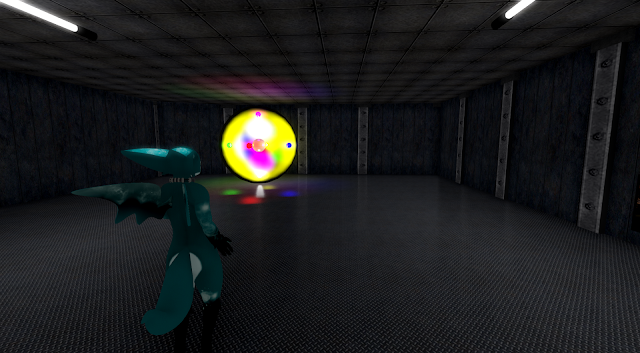
Thanks, Niran. I was on my way to report a plethora of bugs I found in the previous alpha, such as the inability to move the chat window, as well as numerous openjpeg.dll crashes.
ReplyDeleteI'll let ya know what I find with this release, if anything!
Not movable chat is intentional.
DeleteThanks for letting me know. I run multiple monitors at 3600x1920, and a non-movable chat window is a deal breaker for me. It's a pain to constantly turn my head to look at the chat. I hope you'll consider changing your mind about this design decision, and until then, I'll have to use another viewer. I've been a long time user.
DeleteBest of luck with the development.
From my Group Chat:
Delete[2013/04/28 14:24] Trust the Unknown (ed.vespucciano): but I don't like the non moving chat ... get's in my way
[2013/04/28 14:25] Amethyst (niranv.dean): you will probably like the option of switching to the old pre-cloudbar style then in Beta
OK then ... but I like the cloudbar otherwise :)
Deletepssshh, you can still move it. With a click between history and chatbar, theres a little bit of space, if you hit it you can drag it around (also works without history right over the chatbar) BUT DONT TELL ANYONE.
DeleteOK you win! You are still the God/Hero of SL.
DeleteThis comment has been removed by the author.
ReplyDeleteMan this viewer is unbelievable.. just downloaded adjusted my settings.. Amazing.. and ty for allowing me to get rid of the chicklets in lower rt.. Thanks again Niran
ReplyDeleteHi Niran,
ReplyDeletegreat work again! The only bug I found till now is:
when statusbar is switched to automatic hiding, you can't open the favourites bar.
Statusbar at default works perfect with favbar.
ahhh.... forgot: and alpha layers don't load.... when changing mesh outfits and alphas, there are always the old alphas to see, new ones don't rez (seems not a sl issue atm... in another vier it works perfect).
ReplyDeleteupdate: some alphas load perfectly, some not...
ReplyDeleteI don't know why.
seems to be SSB related, change your outfit a few times, sometimes it wont rez for 1-2 minutes, then suddenly it will start rezzing. idk if this behavior which seems like a cooldown is intentional or not but its annoying.
DeleteNo major issues.. at time loading seems to take forever. prob a SL issue
ReplyDeletethe top UI seems a little 'disjointed' though... scattered, no continuity
only other issue I encountered, and again, maybe SL related, is removing/changing clothes. I could put on another outfit or wear something new but the old remained
SSb problem, happening with all SSb ready viewers!
ReplyDeleteNO ABOUT LAND BOTTOM on top screen!
QUICK TIME NOT WORKING!
All the rest seems good!
Not having crashes,but really miss the about land bottom on the top navbar!
ReplyDeleteStill all outifts that use cloth lawyers are not rezzing and showing on my avatar until i do a relog, then they show and keep showing until i clear the cache, the problerm is that with more then 100 outifts on my rlv folder i cant waist hours to see them all and have them all rezzing!
I read on Sl foruns that many are having same issues but it seems LL denies the problem!
hiyas niran, i love your viewer, i had a few problems in the past but updating each and everytime made things get so much better, on this last update i just noticed that enabling a older preset removes some of the top layout of the interface, i don't know why but that's the only problem but yeah this is a soild build and hope to see more!
ReplyDeletethats not a "bug" thats intentional behavior, please DO NOT load old presets unless you know how to fix them (enable autohide topbar and disable it again)
DeleteI am getting some really fast rez times and high fps! I too am having the same clothing problem though. When i drag an outfit folder on, it just puts it on top of what I am already wearing. I have tested the problem on other viewers and did not reproduce the problem. Except for that everything is awesome.
ReplyDeleteYours is the best viewer I've used. Hands down, no contest. I understand the struggle, as a programmer, against self resistance and expectation. Your GUIs are elegant. You're doing an amazing job here, I am extremely grateful for your efforts and your patience with us. I've quickly grown accustomed to your viewer and it's brought me immense joy with it's amazing performance!
ReplyDeleteAll that said, I've been having a problem that's been driving me completely nuts and my combing through your forum posts hasn't produced any solutions.
After several minutes of normal play without incident, with textures loading to full resolution normally, Textures will suddenly go fuzzy, reload and go fuzzy again.
Thanks to my OCD I've discovered that the problem seems to be somehow triggered by and/or coincide with "GL Mem" exceeding 550ish mb. A routine appears to be triggered that reduces the memory footprint to ~250mb and KEEPS IT THERE until a new sim is loaded.
This "keeping it there" is contrary to its previous behavior of being stable at ~400mb until it trips the 550 threshold. The texture cycling, I suspect, is caused by textures being loaded and shoved into a much more limited amount of memory with the oldest textures being bumped out of memory and substituted with smaller "fuzzy" ones until loaded again by some other process trying to fully-res the textures in the surrounding environment. Moving the cursor over avas and textures will ofcourse force them to fully res and the GL Mem footprint still won't budge past the 250-limit (once imposed by breaking the 550-threshold) and this seems consistent with my theory.
I've my Texture Memory set to 512mb, Private Memory Pool enabled and set to 4096.
I suspect something is resetting or overwriting the Texture Memory limit to ~250mb once some arbitrary limit to something measured by the GL Mem is exceeded. It may be worth noting that this number is approx half of the suspected memory threshold, not sure if that has any relevance but felt it worth mentioning. Manually setting textureLoadFullRes to true will push through the 250-limit/equilibrium until it's reset to false or the viewer crashes. When reset to false the 250-limit is again enforced aggressively resulting in the cycling resuming.
I have a 12 core processor, 24gb of ram and an ssd. Is there any way I could manually set, or reset once-triggered, this 250-limit with a debug setting somewhere. Could I perhaps increase my GL Mem threshold to somewhere around 2gb or more? I still pull ~30-40fps all the way through the problem, even when the GL Mem is briefly at 800mb+ levels before ripping down to the 250-limit.
I eagerly await your response, fully understanding that you're a very busy mind and it may take some time for you to have the time to address my comment.
This is certainly an issue that was introduced long ago by preloading the many (38 at that time) loadingscreens which were directly preloaded into the VRAM resulting in a 500-600mb VRAM usage right from start, the Viewer can and should only use up to a maximum GL Mem of 768 at which it will forcefully throw out textures to make space again, once this limit is hit (which should in normal cirumstances nearly impossible) it will probably stay there and not recover from it. However, with a few releases ago i fixed this issue by only preloading 3 random loadingescreens at once each relog, which reduces the used VRAM drastically down to 150-200mb.
DeleteAs said before 768mb is the maximum and usually the default, there is no way to set it lower or higher as the option simply doesnt work, its capped there. The reason it sets your memory limit to 250mb is unknown, i can only guess that it doesnt seem to detect your GPU memory right. With your given System Informations i guess you are having a somewhat good GPU (something around GTX 460 and higher) with at least 1gb video memory.
I heard that Firestorm however set this video memory limit higher, not sure how they did and if it has any side effects due to my old information that SL was able to use more than 512mb long ago, which caused alot of problems. Not sure if this is still the case.
I suggest you to check your version, it should be at least 2.1.3 which fixed this issue, you should also try a fresh install with clearing cache and settings files and see if this issue is still the case.
P.S im nothing near busy, atm im sitting around struggling to animate myself to do something at all.
I use an ATI Radeon HD 5700.
Delete2.2.0a (2692) is the only build to ever touch this computer. I hope that you take some pride in knowing that the latest Firestorm very much under-performed compared your viewer. Booting up Nirans that first time was like seeing for the first time!
I just now performed a hard-delete of the cache/viewer and performed a clean reinstall.
That joy of seeing everything work perfectly for a few moments until the GL Mem hit ~600 and then rocketed back down to ~250. Gasp, the snake bites my OCD once more.
If this is to do with detection of my GPU memory would it not be a symptom from the start and not just after the threshold is reached? Is a ~250 limit hard-coded anywhere as a failsafe? 768 sounds like plenty based on the loads I'm seeing in heavy environments. I have the latest drivers for my card, could rolling back help?
Not sure, if rolling back will help, this issue was, like mentioned, already fixed and was indeed a bug i introduced myself.
Delete768 is the hardcoded maximum i know, and i also see it in the texture manager, it doesnt change no matter what i set my texture memory to, therefor i guess it doesnt work anyway and is just fixed somewhere.
Also, no 250mb is not the hardcoded limit, when i had this memory bload it kept throwing out textures until i hit 500-600mb again which was probably the absolute minimum because everything else were preloaded textures (the UI and all its widgets).
Now however it sounds more like a different kind of memory bloating combined with a 600mb limit (out of 768mb), 400-600mb are hit extremly fast depending on your current region traffic you are in, there might also be some people overusing high resolution textures where they shouldnt, which might also cause this issue to appear alot faster.
This comment has been removed by the author.
DeleteI've upgraded to the latest Beta Drivers for my radeon and I'm extremely happy to report that THIS HAS RESOLVED THE ISSUE.
ReplyDeleteYou where exactly right, a driver malfunction was causing a bad read on available memory after texture overflow (or something).
So, to be clear. If you are using a radeon video card and having these issues, don't trust catalyst to give you the latest drivers. Go download the latest BETA Drivers and this will fix it.
Cheers hoping I didn't just jinx it!
Thank you so much for your attention. Always feel free to get in touch if you need some motivation! I'd love to show you some of my programming projects.
Hey there I just wanted to thanks you for all your hard work on this viewer.. just love it so much with all that I can do it.
ReplyDeleteThough there is one problem I am getting with it that is making my rather grumpy at times, for some reason when I turn on the Depth of View option it almost like the lighting keeps flicking on n off for some random reason and I still havenn't been able to figure out what is going on with it.
Messing with it now.. I think its trying to load the effect.. the further away I get or the more stuff in the view makes it flicker more n more but when its less its normaly working alright... the joys of tech these days =)
The one problem I'm having is random freeze-ups, where either SL will freeze entirely, or my framerates will drop from 30-50fps all the way down to about 5-8fps. Sometimes the lower framerates only last a few seconds, other times they will remain for an extended period of time.
ReplyDeleteI experience this a little on the stock SL viewer, but not nearly to the extent I'm seeing it with Nirans.
I should mention the problem isn't new to this version, I've been experiencing this for a while now.