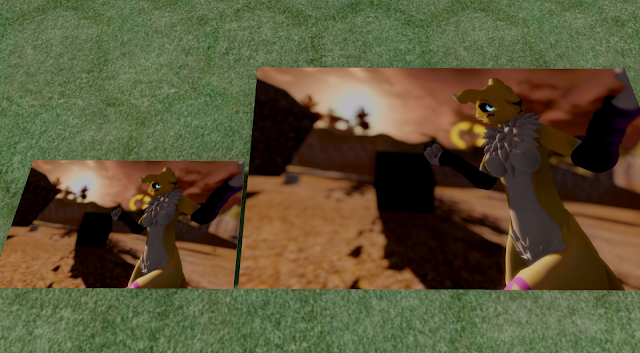I kept myself busy today with finetuning.
Not much, the outcome doesnt really make me happy.
I'll start some theoretical tech talk why i'm very limited here.
Warning: alot assumptions here!
As far as i've seen there are several ways to make shadows work, ofcourse one more performance eating than the other, most games seem to use a fixed, often very high resolution shadow map, how can they manage to have such nice shadows without totally overkilling your performance? Well... Second Life has no boundaries, our camera is free, the world is free, we can move and look whereever we want as close as we want, other games often don't allow such a huge amount of freedom for a reason... what if we were able to look very close at our shadows? at our textures? at everything? we would find out all the tricks and hacks developers use to make our games look good without killing your performance, one of these tricks is the shadow map, shadows can be a performance eater, especially if rendered in realtime... did you ever notice that Second Life renders all these in realtime? projected lights, realtime...sun shadows, realtime... games often use "baked" shadows or very very low resolution shadows for let's say interior scenes, shadows from the sun are baked into the textures or map and never change or move or do anything at all, only "projected" lights from light sources use realtime calculation because it saves alot performance. Second Life does everything other games possibly do as a pre-baked texture, in realtime resulting in a huge performance drop which is probably one of the many reasons Second Life doesnt currently allow more than 2 shadows from projected lights.
What else do games do different with shadows? well, the biggest shadow which in this case is the always, everywhere-existing sunshadow is often a pre-baked texture leaving alot memory und processing power for the other shadows, allowing them to be rendered at a way higher resolution.
Can't we just turn up the shadow resolution? we could, we have to, to counter pixelation caused by our high draw distance but that again will decrease performance drastically... but why do we have to turn up the resolution with higher draw distances? why does the draw distance decrease our shadow resolution at all? It doesn't!
Again, this is alot of assuming now, i don't know how it exactly works but i don't like the theoretical code stuff anyway, i go for what i really see and what i see is:
We have a shadow map. This shadow map has a given resolution, let's say the same resolution as our rendering resolution. 1920x1080. Imagine a prim with a 1920x1080 picture on it.

This 1920x1080 picture is our shadow map, we put it on a 1.920m x 1.080m prim, perfect size for this resolution, it's not too big and not too small, you can see all details and the picture is super sharp. This prim is our draw distance of 64m. What happens if we resize this prim to 2x size? right! the texture will (if we ticked the option for it) resize with it, our texture will become stretch over the new size of the prim, let's say 3.840m x 2.160m, double the size than before, but our picture is still only 1920x1080 resulting in it becoming "stretched" or pixelated on closer (or same zoom level) investigation. Same for our draw distance, if we pull our draw distance up to 128m our shadow map will still stay at 1920x1080 resolution but has to be layered on a surface that is twice as big as before, resulting in shadows becoming more pixelated. We could resize our prim (draw distance) to four, five, ten or twenty times its original size, our picture (shadow map) will always stay the same resolution but has to be layered on a surface becoming bigger and even bigger. Ever stood in front of a huge 64m flat surface that has a 1024x1024 texture on it? its SUPER blurry (pixelated) if you look at it from a normal angle and zoom level, to make it look good again you would need to zoom far out. Exactly the same is happening with out shadows.
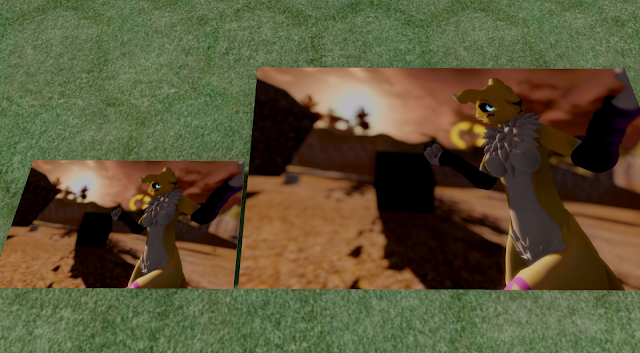
Basically we would need to double the resolution of our shadows for each time we double our draw distance, that means 64m = 1.0x , 128m = 2.0x , 256m = 4.0x , where 2 times is often already the moment at which most GPU's will say fuck you and bail out or only produce single digit framerates even on low draw distances.
So what can we do? nothing. Absolutely nothing. I remember the shadows in Viewer 1 working the other way, where the shadow map resolution scaled (probably) exponential with your draw distance, resulting in them hardly changing their quality but decreasing framerate drastically with an alarming speed. Heres a picture to show you how that would basically look like, note that those textures are web-media faces and are snapshots i took, thats why they dont scale that good, you might not see it but the texture repeats vertically too.
I hope you understood at least a little bit of what i was trying to explain...
anyway, lemme know if i should implement a feature that automatically scales your shadow resolution with your draw distance in the future.
That's it for today!
Niran.