User Interface:
I fixed the little bug i mentioned in my toast fading system which made your own chat messages stay 100% transparent when you send another messsage while your last message was fading out already.
Textures:
I drastically reduced the amount of VRAM my Viewer uses by stock from about 600mb (out of 768 in total) to about 100mb, thats a crazy amount of 500mb less, it fixes the texture blurring issue but... there will be only 10 loadingscreens now, 3 of them get selected randomly each start of the Viewer resulting in only 3 big textures preloaded into the VRAM at max, basically now that i've implemented this random system i could just implement all 38 loadingscreens again but it needed some cleanup anyway, i removed pretty much all old ones, all pictures with my or other Avatars beeing the main focus on screen and leaving only those that show mostly scenery only, sort of a best of all time... to say goodbye to all the other ones you can find all 21 removed loadingscreens below, download them in full resolution (4000x2204 if available, 1920x1058 otherwise) and use them as background for your desktop or whatever else you may need them for, just dont repost them somewhere saying you did them.
If you think that one of these should come back, tell me.
(PNG)














Snapshots:



enjoy the probably best update ever,
Niran
Changelog:
2.1.3
changed RenderTreeLODFactor to 5.0 by default
cleaned up code
reduced package size for slower internet connections
fixed chat toasts staying invisible when sending chat messages while toasts are fading
fixed texture blurring issue and reduced Vram used by 500mb




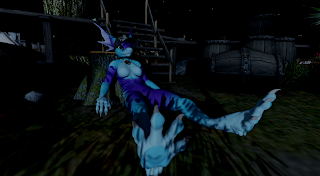
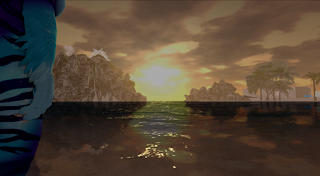












Can't wait to get home and try it!
ReplyDeleteBtw, found a bug that i don't know if any reported yet.
On the build floater (That is now pretty amazing) i can't select to mirror a sculpeted prim!
It shows and its checked, but cant make it work!
Hope you can verify if its really a bug and hopefull to fix it on next one.
Aww the dancing icon is gone, that was so cool :(
ReplyDeleteCool but more than 120 preloaded images. Will do something more simple someday.
DeleteGreat work Niran, just one little bug I found right after logging in: the machinima button lost it's icon and shows a grey square^^ but thats really no problem :-)
ReplyDeletewill be fixed in next update
DeleteAll is working fine, no more texures glitch:)
ReplyDeleteI'm super stoked that the constant texture reloading is more or less gone (not entirely, but now I have to actually look for it where before it was constant and everywhere), tho I seem to have taken a massive framerate hit. Locations that were giving me 30-40FPS before are giving me 10-20FPS now.
ReplyDeleteStill, with the texture issue fixed I can start taking frequent impromptu screenshots like I used to so I'm happy! LL is still planning to fix this further, maybe so SL actually takes useful advantage of my gobs of VRAM? I think the official viewer still maxes out at 512.
Oooo! Looks like you fixed the bug with the mouse cursor getting stuck visible after right-clicking in mouse steering mode.
i fixed that long ago...so far i noticed a slight performance increase since i cleaned up, nothing else has been changed, just textures thrown out, must be your SIM that has changed (maybe some avatars pop'd in or the random FPS bug kicked in... LL will be fixing that soon)
DeleteI'm not sure what it is, but there's definitely a massive performance hit. If it is the FPS bug it's hitting me a lot more than it was with the last version of the viewer I was using. And it's not just one sim, it's wherever I go.
DeleteThe last version of the viewer I was using before this was NiransViewer2.1.0 so there were a couple updates inbetween that viewer and this one.
I know, its hitting me extremly aswell.
DeleteWeird! When I turn off shadows my framerates jump to 75-100. With shadows on I'm averaging about 5-10fps.
DeleteNow, there's always been a drop in fps with shadows on, but it has never been THAT drastic for me. Normally with shadows on I get about half the FPS compared to shadows off. This is a ten fold drop in performance.
Not sure if that information helps at all! Is the FPS bug related to deferred rendering at all?
EVEN MORE WEIRD!
DeleteTurning hardware skinning off, then back on again resulted in my framerates jumping back up to where they were before I updated the viewer.
Not sure how that makes any kind of sense.
Also, not sure yet if it will last, but I'll keep an eye on it!
i wish it was that easy...
DeleteYeah, I kept the performance boost until I logged out a few hours later. When I logged back in later my framerates were back down to single digits and I could not get them back up again by repeating the steps that got me the performance boost the first time. :(
DeleteThank you Niran! So far it is very good for me, no texture blur and almost 60-70 fps. One hting I have notices is the icon for the "machinema toolbar" does not show up on the viewer button:
ReplyDeletehttp://gyazo.com/e466a36162ea0f0c691afbef8b8b4ea1
PS in your login viewer photos for the viewer, there is one of a garden with what appears to be a statue of a dragon's head. Could you tell me where that was taken? I would like to visit.
2.1.4
Deletefixed Machinima Sidebar having no icon
fixed share button allows opening of inventory when RLVa forbids it
fixed grid options staying open when you close the build floater
so people wont tell me that every time ;P
PS, the SIM is called Red Roses (New German Fur) its one of the parcels on that Sandbox, not sure if its still there, the SIM tends to change quickly
Avast is saying that the .exe tests positive for Win32:Evo-Gen upon execution. I am not sure if this is a false positive or not but better safe than sorry.
ReplyDeletewhich exe? the unpacker or the viewer itself?
Deleteat least my Viewer itself shouldnt be
Deletehttps://www.virustotal.com/de/file/674a2375d2215a5b3c78f6f0ad9acadb1227909d7783483f4b8799512e2cede0/analysis/1363235713/
the test definetly says false
i recommend not touching it, delete it, redownload it and try again, check it via Virustotal if possible
DeleteIt was the unpacker.
DeleteOk, will do~ thanks.
This comment has been removed by the author.
ReplyDeleteHi NiranV:
ReplyDeleteI'm trying to install the Nirans viewer and when I go to install it appear a message of the avast antivirus 8 that says that the file is infected with Win32:evo-gen, I searched on the Internet the file and the people and the specialized websites says that it is a very dangerous virus
How can I then install the Nirans viewer please?
Microsoft essencials didnt detect any virus or whatever!
ReplyDeleteMicrosft Essentials not is a good antivirus
DeleteI will download Avast and see if it does for me aswell
DeleteI started both my freshly packed rar aswell as the downloaded one, also all old ones trigger this false-alarm. I've scanned them all with Avast and Kaspersky aswell as pushed the main Viewer executable to Virus-total (which includes 45 Anti-Virus apps) and none of them said it contains a Virus, strangely Avast triggers, puts it into the Virus Container but when you scan it in there OR scan it on your HD it will tell you that nothing is wrong with it. This sounds like an false-positive for me, submitting a false positive form to Avast so they can check that.
DeleteShort:
I scanned:
NiransViewer2.1.3.exe - Nothing. Both Kaspersky and Avast.
NiransViewer2.1.2.exe - Nothing. Both Kaspersky and Avast.
Nirans Viewer.exe - Nothing. Both Kaspersky and Avast.
I started:
NiransViewer2.1.3.exe - Win32:evo.gen (Avast only)
NiransViewer2.1.2.exe - Win32:evo.gen (Avast only)
Nirans Viewer.exe - Nothing. Both Kaspersky and Avast.
Again i recommend downloading a FRESH install package, scan it with Avast and if it tells you that its clean you should be save to use it when it says Virus on startup, add it to the exception list and optionally file a fale-positive report. Again Avast will jump up on ALL of my WinRar installation packages (i tested), no matter if they are downloaded or created freshly.
My conclusion: I would rather say that Avast is not a good antivirus than Microsoft Essentials, apart from that i heard that Microsoft Essentials is ALOT more picky than alot other Anti-Virus apps. It literally blocked everything i tried to do, every game i tried to install, every CD/DVD i've autostarted. (the reason i disabled and uninstalled it)
Just so you know, this is the first time Avast has given me trouble with installing your viewer. I always download from the sourceforge link you provide.
DeleteI believe Avast to be a good antivirus; it outshines and outperforms AVG as well as others.
So basically your Avast is saying that when i create a WinRar autoinstaller it will create an extremly bad pop-up/ad spamming and Windows locking Virus which im using myself every day? Nice Anti-Virus prog. Havnt noticed any popups yet.
DeleteThis comment has been removed by the author.
ReplyDeleteThanks NiranV.
ReplyDeleteThen no danger though appear a virus alert in avast to try install to the Nirans Viewer?.
You say that you've analyzed the installation files with a free antivirus, Microsoft Essentials, so for me the results of a free antivirus do not serve for nothing.
My avast antivirus is not the free version, is the Pro Antivirus version, of payment and original.
Avira also doesnt say anything aswell...
Deleteapart from that the downloaded Avast version is also the Pro version and like i said it triggers on ALL my packs no matter which even on those i newly create -> which leads to the conclusion that Avast is not good AND its free. (As far as i understood the Pro version is free as long as you use it personally)
And Kaspersky is NOT free.
AND again i said i've uploaded the application itself (cant upload the package because its over 32mb) and all 45 Anti-Virus applications didnt say anything, so does Avast. It ONLY triggers on the installation package no matter what i do.
ok im done with Avast, its annoying, it makes sounds all the time, its even annoying me that i do have OTHER anti-virus apps installed which i should uninstall, it complains about other apps like java which arnt up to date even tho they are, it complains endlessly when i try to uninstall it and it even recommends me to uninstall all my other anti-virus apps after i uninstalled avast FOR THE BEST SAFETY. So much for your paid anti-virus app. I thought Norton was bad and annoying but at least it didnt tell me to uninstall all my other anti-virus apps so i dont any anti-virus app anymore.
ReplyDelete