Sharp, sharper, dismemberment.
So after a long month i finally got around my lazyness and found some time in between Guild Wars 2, Dungeon of the Endless, Awesomenauts and Fallout 4 to work a bit on the Viewer, it's mostly small stuff but i got some plans for some bigger things.
Starting off with the most important news here, the Viewer is fully up-to-date with the latest LL Release, Chromium Embedded Framework Project Viewer (aka Valhalla Viewer) and the QuickGraphics Project Viewer, these were a huge amount of changes alone but you know as well as i do that i can't just update the Viewer and make an update, i have to do some changes, so let's get to them.
The preferences floater, specifically the display tab has seen some overhauling in the last update, this update will iterate on the previous changes and hopefully make it less pain in the ass to use, tabs will now save their toggle status and the scrollbar won't extend too far anymore. Also, there's a checkbox to toggle if tabs should remember their toggle status. You'll also find the new preset save/load/delete buttons and the selection dropdown there, they are still a bit rough, i think they allow deleting the default preset but that's ok, that's what the monstrous amount of default buttons are for.
The picture also shows the new quick preset icon in the topbar that allows you switching between your presets quickly.
While we are on the topic of display preferences, i added the option to control projector shadow resolutions separately from sun shadows, that means that you can now pull the resolution slider a bit higher for either of them before the Viewer goes poof, i managed to go to full 12.000 x 12.000 projector shadow resolution, the shadows were sharper and better than the original, i could also do a 4k snapshot with 8.000 x 8.000 projector shadow res, you can see the pictures in the snapshot section of this post, here's just one:
Amazing.
Also... Tone Mapping has changed, drastically, Drake kept annoying me that Tone Mapping is horribly broken until i turned in and fixed it, the difference can be seen in the following comparison:

Original (left) | New (right)
But don't worry, i did a first rough pass at changing all sliders to make it look like the old style, sadly the grey-ish-ness that is present in the default rendering is now visible in tone mapping as well...just slightly... but it's there and it horribly annoys me, i'll probably do some more finetuning in coming updates.
The rest includes some misc fixes such as profiles not requiring to log in anymore, missing strings, depth of field and ambient occlusion being greyed out, layout changes to the login panel and so on.
Snapshots:
Changelog:
2.4.4.4
Added: QuickGraphics Preset functionality to main preferences floater display tab.
Added: QuickGraphics Preset functionality to Topbar.
Added: Functionality to save subtab toggle status in display tab.
Added: Sliders to control projector shadow resolution.
Fixed: Missing About Viewer information strings in German UI.
Fixed: Snapshot Profile Panel inconsistencies.
Fixed: Tone Mapping not working in the correct gamma space.
Fixed: Issues with Depth of Field and Ambient Occlusion being greyed out.
Fixed: md5 hash of the llceflib.
Fixed: Missing Debug setting for preferences panel.
Fixed: Scroll panel for subtabs extending too far.
Fixed: Broken Autoderender over X ARC slider.
Fixed: Compile partly.
Fixed: Last compile errors.
Fixed: Merchant Outbox xml errors.
Fixed: Shadowing Style radio button not properly ticking "Default" when clicked.
Fixed: Dropdown button image scaling improperly.
Changed: Allow Water Blur Multiplicator to go up to 6.0 to create perfect mirror like reflections with water.
Changed: Modified Login Panel layout slightly, reduced top bar, added personal Viewer Version and more.
Changed: Adding ability to remember opened tabs in Preferences.
Changed: Layout of Places floater. WIP.
Changed: Moved Save/Load/Delete preset functionality to main preferences panel.
Changed: QuickGraphics quick preset pulldown layout slightly.
Changed: Seperated projector shadow resolution and sun shadow resolution.
Changed: Slight notification item layout changes.
Removed: Unused Avatar Impostor option.
Removed: Unused Autoderender Toggle.
Removed: Unused Advanced Settings floater.
Merge with Release
Merge with Chromium Embedded Framework
Merge with Quick Graphics








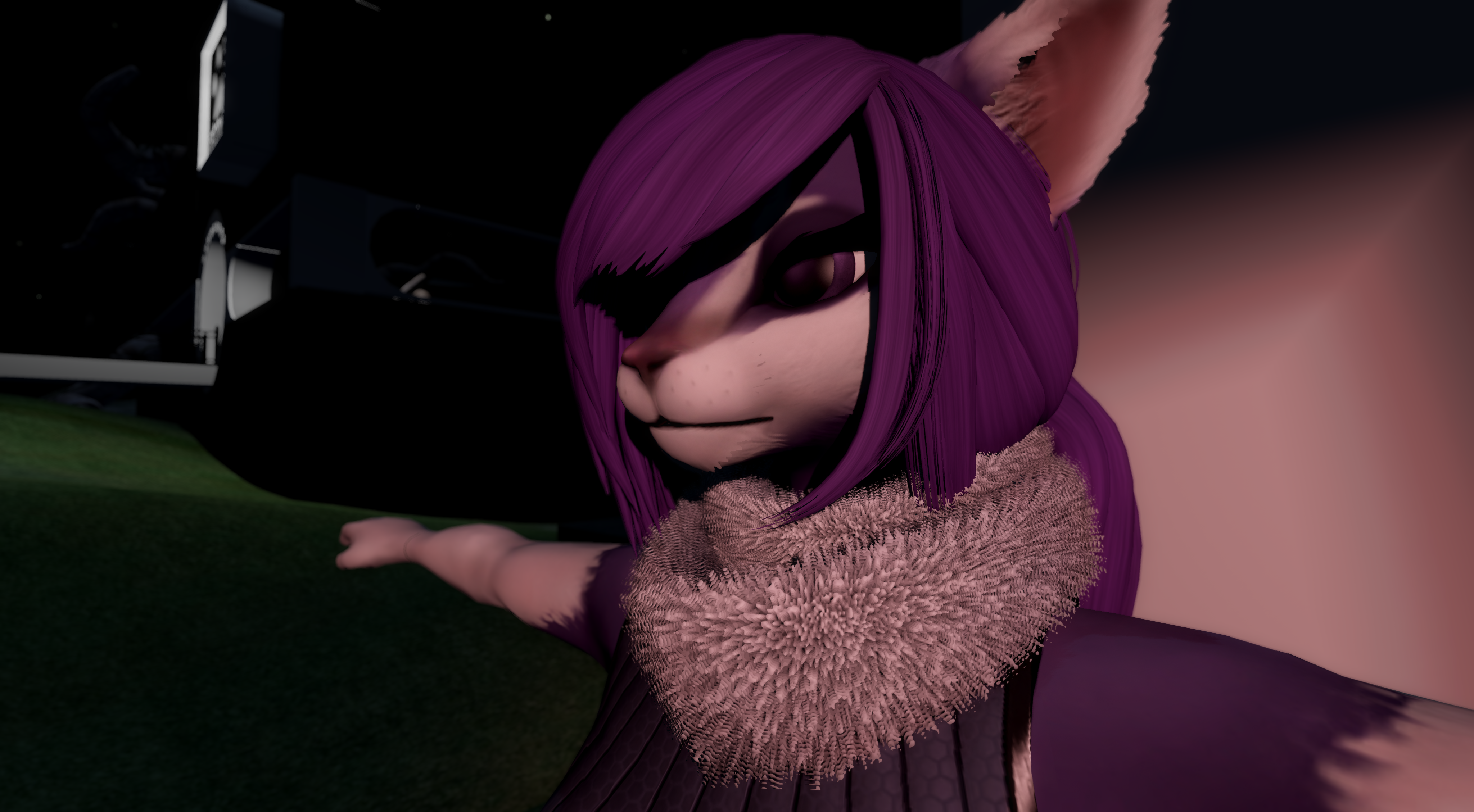
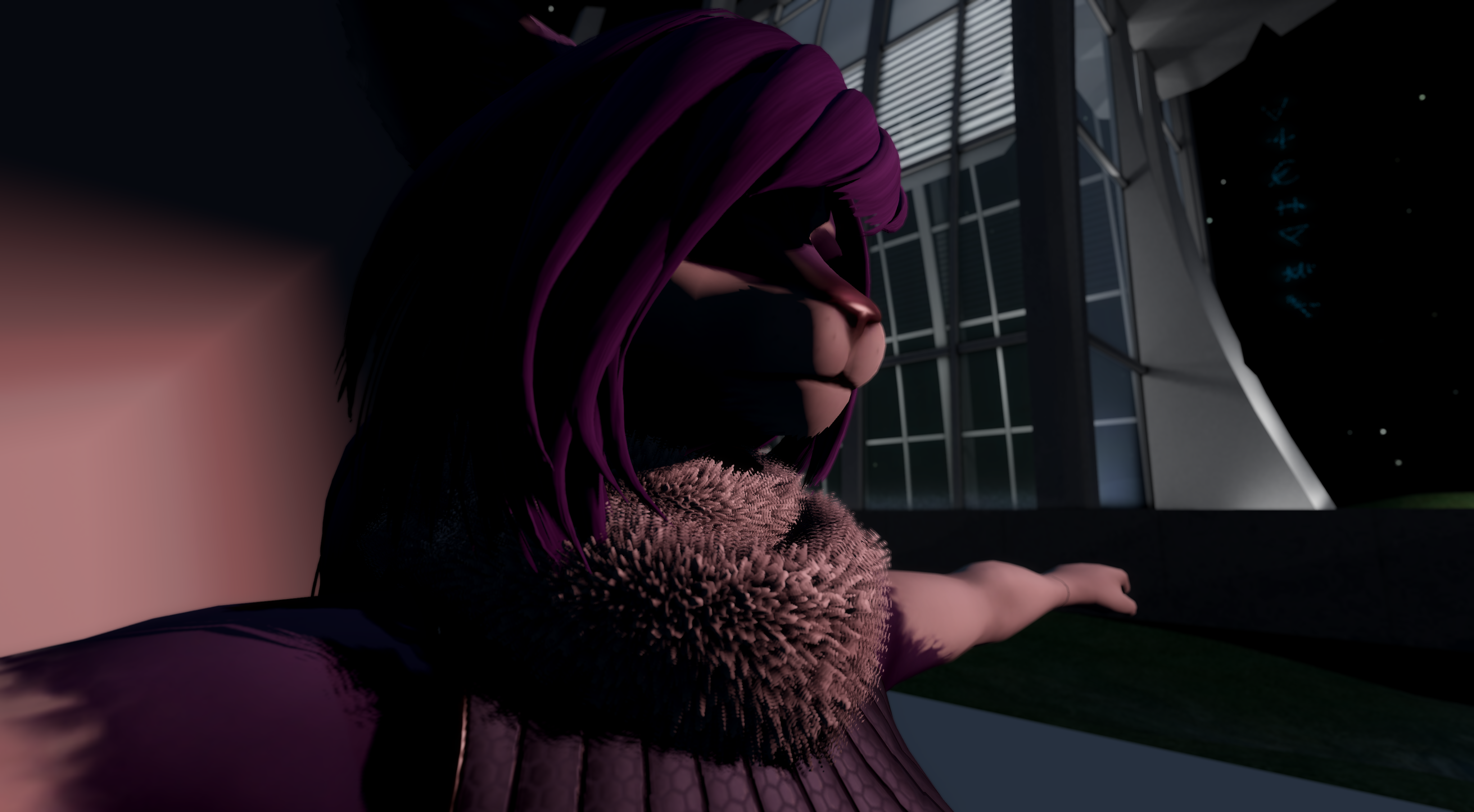
I have an issue with the Places window that opens after clicking a slurl in the web browser or in the chat window. The bottom buttons for "Teleport" and "Map" are not visible for me. It looks like several other buttons are overlapping at this position. A teleport is not possible. Only with right click on the slurl and select of "Open in Map". Zhen I can teleport from there.
ReplyDeleteI'm aware of it, i was redoing the places floater but dropped it for this update in favor for more important stuff. I'll be finishing it for the next update.
DeleteIm now unable to search keywords through my places "LM's" but im assuming its due to what you've said above.
ReplyDeleteMost likely, use your inventory or the navigationbar until its fixed, both can be used to search your LM's
Deletebravo... ty
ReplyDeleteWhy is it that avatars that aren't mine appear as solid colored avatars, rather than displaying what they actually look like? Thanks
ReplyDeletehttp://wiki.secondlife.com/wiki/Avatar_Rendering_Complexity
DeleteI appreciate the prompt reply. was the default avatar rendering complexity lowered in this update? I had 2.35 before this and had not experienced this. Thanks again
DeleteIt should still be the default, although the new default graphic preset changes may interfere with it, i'll check it out for the next update and probably raise it slightly.
DeleteI managed to fix my issue. it seems that setting maximum avatars to 0 and maximum avatar complexity to 0 fixed the problem and everything rezzes normally now. Thank you
DeleteNo more arrow key control??? Screw you!
ReplyDelete