This update brings quite some changes under the hood, not much from me, just a bit fleshing out the UI, other than that a possible fix for RLVa (couldn't test it because a certain person was never online) and a possible crash fix that was introduced with my connectivity issues panel.
This is the altered friendlist look, there are no accordions anymore and the "All" list is now sorted by status by default, that should clean up the friendlist a bit more and make it uniform with the rest of the panel. It's also blue now. I might add more colors in future updates.
Most important change in this update is the inclusion of all Linden Labs updates up to the very latest available changes. This includes a system that intelligently tracks deformations of your shape and should be able to properly undo them when de-attaching those attachments causing deforms. Yes lads you heard right, NO MORE RELOGS FOR DEFORMER AVATARS. I tested it with the Sergal (in pic) and it worked flawlessly, it did not work on the ONA Bunny however as it seems to use some special deformation with animations that won't stop, all other normal bone deformations were correctly stopped tho. Yay!
Snapshots:
I heard you like dicks and high res snapshots, so i made you some 6k (~6.000 x 3306) snapshots for your pervert viewing pleasure. Remember this is a mature blog and we all are mature so please no childish discussions about a certain tiny peen of mine *badam tsch*.
If you want to see them full resolution: left click -> right click -> open url in a new tab.
Unless you use a crappy browser.
Changelog:
2.4.1.8
Misc: Added an experiment in shaders, might use it someday.
(Possibly) Fixed: RLVa detach and re-attach issues via RLVa commands.
(Possibly) Fixed: Crash caused by the connection issues panel when the region becomes invalid.
Fixed: Compiling.
Changed: Max. value for Video Memory in Display Settings to 1024mb.
Changed: Increment steps for Shadow Blur Size in Display Settings to 0.1.
Changed: Hide the connection issues panel from start to prevent it from popping up for a second on login.
Changed: Friendlist layout, removed accordions and facebook integration, sort by online status by default.
Changed: Appearance floater outfit status color.
Changed: Show worn items in Appearance as italic instead of bold.
Changed: Beacon color to Steam blue-ish.
Merge with Linden Release
MAINT-1192 FIXED Empty folders remain in the recent items tab of inventory until relog
MAINT-1849 FIXED Disable 'Rename' menu item when multiple items are selected.
MAINT-2699 FIXED Disable voice and release mic button when status is changed to STATUS_VOICE_DISABLED.
MAINT-3391 FIXED Sounds no longer play directly when double clicking in inventory.
MAINT-3440 (Refix) Viewer freezes and not responding after trying to open 5 new media browsers tabs directed to yahoo.com link
MAINT-3511 FIXED When one surface of mesh object is set transparent all object is invisible : compare rotation quaternions with predefined epsilon
MAINT-3569 FIXED Handle window hide/unhide and minimize/unminimize events on mac.
MAINT-3964 FIXED Textures with Alpha won't Animate on Rigged Mesh when worn : fix in shader (mul texcoord to tex matrix), array's optimization
MAINT-3967 FIXED Up arrow key does not move the cursor up in chat field.
MAINT-4086 FIXED Limit the number items "Replace Current Outfit" or "Wear" applies to COF folder is also limited now.
MAINT-4092 FIXED Prim faces with opaque diffuse maps, with material set to ALPHA_MODE_BLEND, do not render when ALM is enabled
MAINT-4158 WIP - fix for at least some forms of distortion. I can't repro the drastic height changes, so not positive it addresses that.
MAINT-4196 WIP, including clearer inventory warnings for attachment errors
MAINT-4210 FIXED Don't try to replace wiki-link with label if it's not correct(contains url in label part).
MAINT-4218 Adding clothing from inventory closes THAT clothing folder and hides THAT folder
MAINT-4238 FIXED Accept new types of tokens/delimiters as well as TT_WORD
MAINT-4239 FIXED Buttons are added to Object contents floater
MAINT-4253 FIXED Don't call setSelection() twice.
MAINT-4254 FIXED Don't change selection in Inventory panel when image's uuid is null.
MAINT-4255 FIXED In the Edit menu when opening the texture picker for normal map selection and clicking Cancel the already applied texture is changed to None even with or without any prior change or if the prior applied texture was full perms.
MAINT-4289 FIXED [BEAR] Recent Items "Reset Filters" not working correctly
MAINT-4293 FIXED Very slow inventory fetch
MAINT-4304 FIXED Avatar stuck running if releasing shift during double-tap strafe
MAINT-4305 FIXED Viewer sometimes crashes when pasting an invalid character into a script.
MAINT-4317 FIXED the Joystick Configuration help link does not point to the correct page.
MAINT-4322 FIXED Re-assert DND tag animation if it was cancelled by script, when DND mode is still active
MAINT-4323 FIXED Mouselook - right-click locks cam position (mac-only)
MAINT-4334 FIXED Request confirmation from the user when paying another avatar to ensure that the destination avatar and L$ amount is correct and intended before the money is sent
MAINT-4363 FIXED In-use script dialogs and pending inventory offers are forced out of view and into their chiclet every time a new conversation is started by another resident or a new group chat session opens
MAINT-4368 FIXED Statistics floater - Object Cache Hit Rate, Cache Hit Rate and Cache Read latency graphs display incorrectly
MAINT-4397 FIXED It's possible to size the viewer window where some menus will draw beyond its bounds
MAINT-4422 FIXED Inventory re-sorts itself if any of the Filters are enabled and you detach an item from your Avatar
MAINT-4432 FIXED Packets Lost under Help -> About Second Life does not display correctly
MAINT-4438 FIXED Warning message is changed to debug message.
MAINT-4537 WIP - order of operations during outfit change
MAINT-4545 FIXED simplebot.dae rigged mesh no longer uploads
MAINT-4606 WIP - handle removing attachments that contain multiple mesh objects
SL-90 FIX - support folder_name option in wear_folder SLURL
SL-93 WIP - refactoring LLPosOverrideMap for reusability
BUG-7698, BUG-7688, BUG-7694 (others) CDN connection issues.



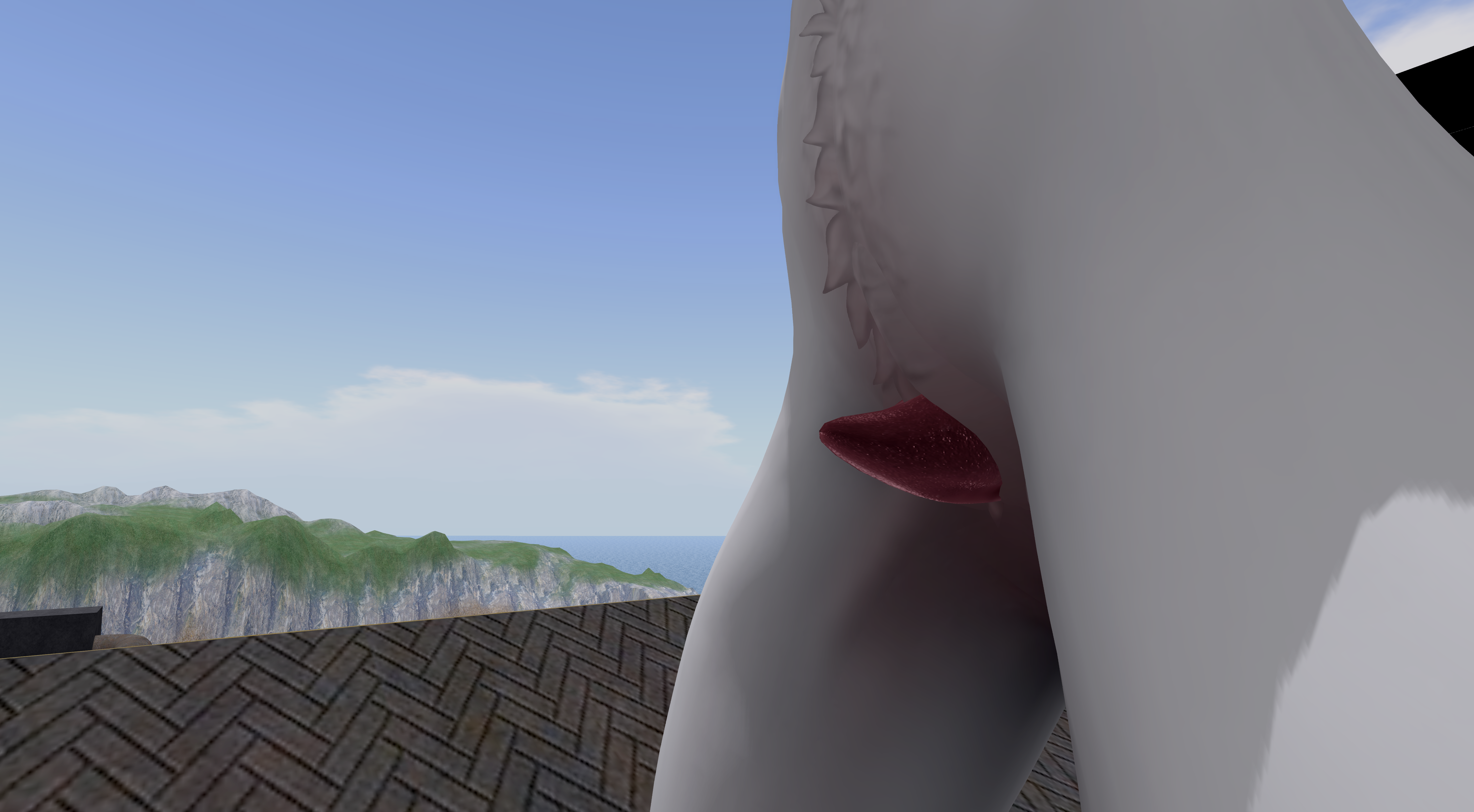



it be like this sometimes http://i.imgur.com/U8Uyeev.jpg
ReplyDeletehttp://i.imgur.com/p9DW5o3.jpg
http://i.imgur.com/HNCuAhr.jpg
http://i.imgur.com/XQg0Y3F.jpg
http://i.imgur.com/zBgPwwG.jpg
http://i.imgur.com/5FFPEJQ.jpg
http://i.imgur.com/BHGasmB.jpg I just tried alchemy and it's not doing it, however I think only this one building has done this so far no big deal
That's motion blur bugging out because its thinking the object is moving. Try right clicking such stuff that should fix it getting stuck in "movement".
DeleteI logged back in to that spot with black dragon after testing that building with alchemy and now it's only doing it when I'm outside the sim, for now at least
ReplyDeletejust noticed the non-transparent part of my hair http://i.imgur.com/SZXG3W5.jpg and a lot of the world http://i.imgur.com/I5b0wCk.jpg are washed out, how do I do a clean install with black dragon is it just delete from program files since there's no uninstaller, remove the two other folders like every other viewer then reinstall?
ReplyDeleteYou enabled godrays, disable them unless you find a really good place where there's no alpha.
DeleteI just went back to that spot and played with my sun settings and all and it wasn't happening, god rays on or off, I actually leave them on 100% of the time too, I'm not sure if the clean reinstall helped with it I know you say to leave them off but again they're always on and not only does it usually not do that but I cannot reproduce it in the exact same location, and that blurry building right clicking didn't help that nor did turning off depth of field
DeleteGodray visibility depends on windlight settings such as haze density and your personal resolution and brightness options. Godrays with stock settings are hardly noticeable with "default" (midday) sky, that's on purpose because Godrays become really broken when alphas are involved as you already saw on your picture. A clean install did not do anything, it was a waste of time.
DeleteDepth of Field has nothing to do with Motion Blur. Motion Blur is a separate option and i suggest to leave it on unless you want to throw off a graphical feature because you got the 1:100000 jackpot object that seems to bug out Motion Blur for whatever reason.
it's still doing it after what I believe is a clean install for black dragon and a restart of my pc before reinstalling, it could be so many things that aren't your viewer so since it's no big deal to me if it's only happening to me I don't mind waiting it out at all just wanted to report it in case it's slowly melting all of our brains
ReplyDeletehttp://i.imgur.com/Qiv31Gg.png what do I set to get rid of all that aliasing I've got fxaa on (object and avatar qualities on highest too) but it seems to only kick in when I zoom in on stuff I can't remember if this has always been like this or not since I don't care
ReplyDeleteThat aliasing looks just ok. You can't get entirely rid of it, getting rid of it would require a better or normal antialiasing method to be used such as 8x or 16x MSAA, which you REALLY don't want to use, you would never see 2 digit framerates anymore. FXAA is just fine as it is, it drastically reduces aliasing but doesn't make them magically vanish but for that it uses basically zero rendering time so its like a free weak antialiasing.
DeleteNo FXAA
DeleteFXAA On
I use 16x with the other viewers that have it are you sure you don't want to add it since this is supposed to be the gpu toaster and my titan is like "whatttttt are you kidding me yawwnn" right now
DeleteNo Viewer has 16x AA. All Viewer 3's use FXAA. FXAA in SL has no 2x, 4x, 8x or 16x it's just on or off.
Deletewat u say http://i.imgur.com/LvgqNSr.png
DeleteNo Antialiasing
Delete2x Antialiasing
16x Antialiasing
No difference between 2x and 16x. Told you but NO "Niran you are just talking bullshit again".
you need to use whatever broken non-working thing alchemy's using then since it's less aliased than black dragon or you can just get upset either/or
DeleteFXAA is blurry like i don't know. But very fast (obvious by name) of course. Why not use SMAA? It's slower, but more decent AA I think.
Delete1. Alchemy uses FXAA. My Viewer uses FXAA.
DeleteDifference = i slightly changed the FXAA shader finetunings a bit. They shouldn't make a noticeable difference tho.
Difference #2 = my Viewer uses a slightly color and glow palette and drastically changed color palette if you use color correction and tone mapping like i do, different colors and higher or lower contrast can and will make a really big difference in how aliased something looks.
2. No SMAA because:
2.1 I remember something that was said that i couldn't implement SMAA because its something licensed only, so i would have to get a license from NVidia which costs money.
2.2 I have no idea how implementing SMAA would work since i can't look into the code and even then it is most likely something that cannot be implemented without some big changes.
Note that SMAA is not necessarily better, all game implementations of SMAA i have seen so far were horrible, they looked much more aliased than FXAA and had a performance hit, the only upside was it blurring fine details less to none.
Delete1. Been busy with H1Z1 and forgot to log into SL for awhile. Mah bad.
ReplyDelete2. Tested the RLV, still broken. ----@detach:kemono avatars/bastet (ba)/+core (baxc)=force
3. Using Replace Outfit didn't remove all items not in said folder. (Non-RLV problem)
4. Cannot Copy worn objects/clothes/body parts. (Non-RLV problem.)
5. Cannot paste items as link when copied. (Non-RLV problem)
1. Meh.
Delete2. Meh² i tested @attach @attachall @attachallover and @detachall, they all worked except that it doesn't seem to attach alpha and shapes (probably physics too), also it might fail attaching if for lag reasons the detachall command is received later than attach command (obviously but that's something i cannot prevent, it's server side). I might have a look into it someday.
3. Seems to work fine here, it removes all removable objects properly and attaches the selected outfit or folder.
4. LL Default behavior. You could never copy worn objects. Case dismissed.
5. Works just fine. Copy item, paste as link. Make sure you enabled the option in preferences (if not on by default). Case dismissed.
This is just to help Ame, per a private conversation with her. - Don't forget to put the browser default choice back into preferences.
ReplyDeleteAwesome viewer as always. :D
hey @NiranV Dean i have a question for you is there a way that you can add Niran's viewer UI's like haveing the friend's list opnline/offline in one block for easyer friend finding and add the mic icons below it i have a photo showing you want i mean here is the picture https://www.facebook.com/photo.php?fbid=4088329260393&set=pb.1647562051.-2207520000.1424782748.&type=3&theater
ReplyDeleteCan't open the link. Try right click "copy picture URL" or upload it somewhere else.
Deletehttps://scontent-ord.xx.fbcdn.net/hphotos-xfp1/t31.0-8/861054_4088329260393_871303371_o.jpghttps://scontent-ord.xx.fbcdn.net/hphotos-xfp1/t31.0-8/861054_4088329260393_871303371_o.jpg
ReplyDeleteNot going to do that again.
Deletei changed the viewer text size forward and back and now the building controls are totally askew. , it refuses to remain center on camera even with the defult zoom restored... what hapened to the camera controls :gamer vs creator?
ReplyDeleteChange Font DPI back to 96, change UI size back to 1.0 ,restart the Viewer.
DeleteCamera controls are still there as they always were. At some point i'm going to remove them for sure so i can tell people that the Viewer does indeed not have camera controls.
Thank you for working hard this release, Niran! :3
ReplyDelete"working hard"
DeleteI c wat u did der.